Enroll in Mobile Deposit
- Endorse your check and include your signature and the words, “For Mobile Deposit Only”
- Log into the mobile banking app
- Press “Deposit Checks”
- Follow the prompts to deposit your check: Choose the deposit account, enter the amount, and take an image of the front and back of the check
- Press “Review” and then “Confirm”